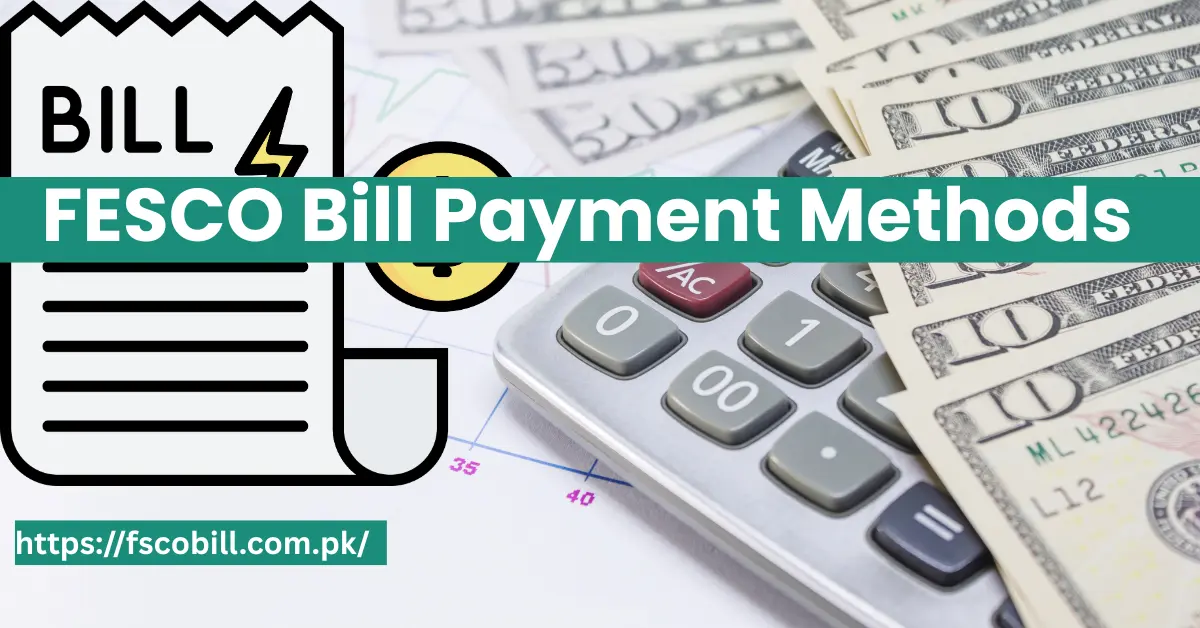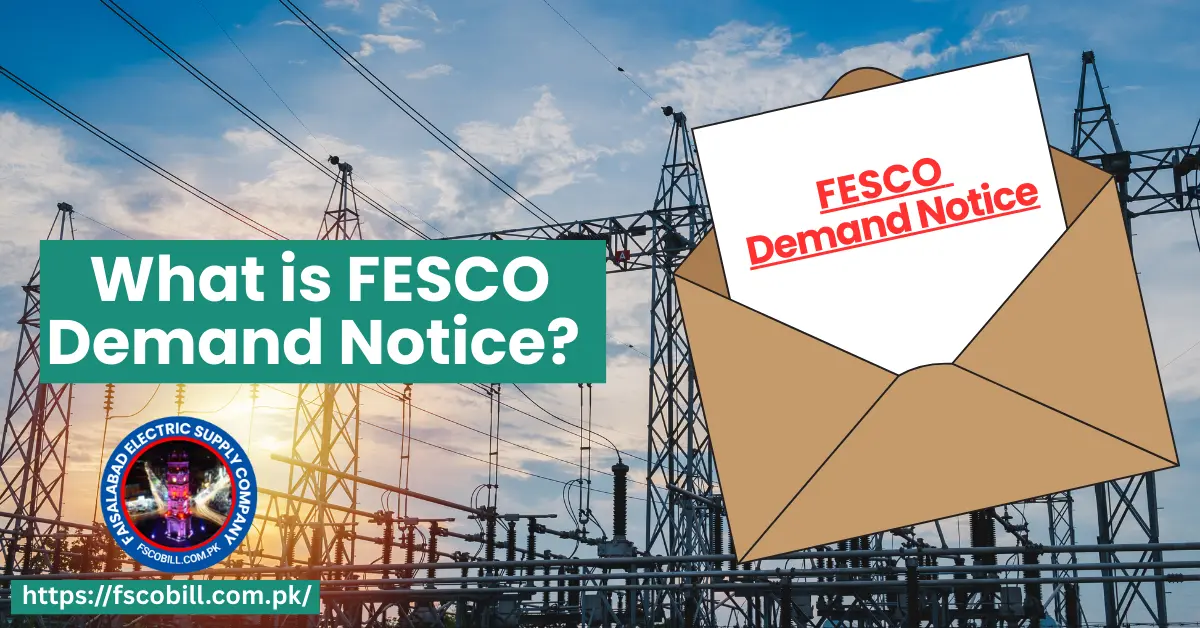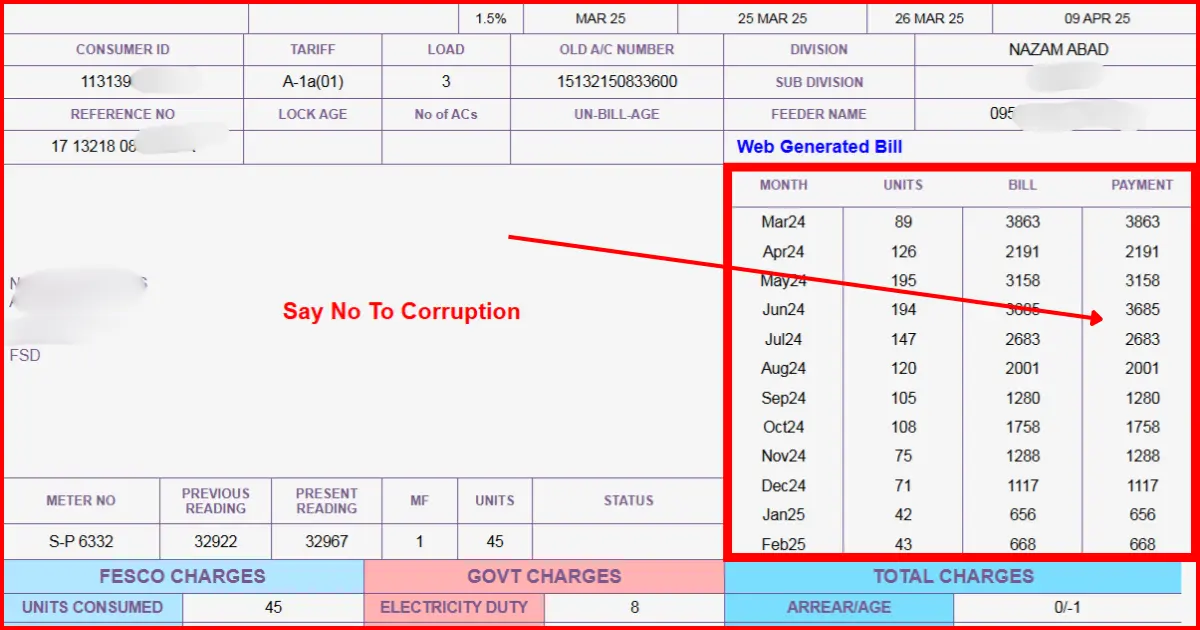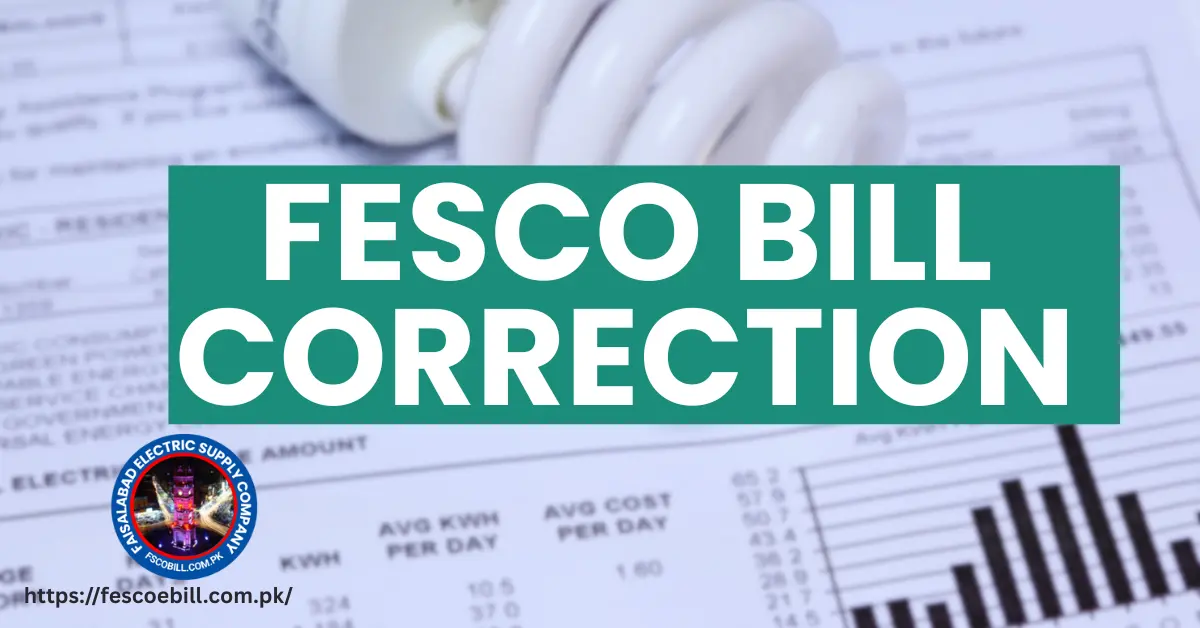FESCO Bill Payment Methods
FESCO provides many easy ways for its customers to ensure the timely payment of bills. The company indirectly provides services to more than 4.8 million customers nationwide. Nowadays, bills can be paid in various modern ways. Earlier, this process was not so easy; you had to stand in lines at banks, but now you can pay your bills at home. Today, through this article, we will tell you the easy and secure ways to pay your FESCO electricity bill.
Online Bill Payment Methods
Paying your bill online is not only easy but also saves time. You can pay your electricity bill online through an online bill payment method. Let us discuss some easy methods in detail:
Mobile Wallets
- Jazzcash
JazzCash is a popular mobile wallet app in Pakistan that facilitates FESCO bill payments. To pay the FESCO bill through JazzCash, follow these steps:
- Download the JazzCash app from the Google Play Store.
- Log in to your account or create a new account.
- Select the “Pay Bill” option and then select “Electricity Bill.”
- Select “FESCO” from the list of companies.
- Enter your 14-digit reference number and the required payment details.
- Confirm the payment by entering your PIN.
- Once confirmed, you’ll receive a notification about your payment status.
- Easypaisa
EasyPaisa is another widely used mobile wallet in Pakistan for paying utility bills. Follow these simple steps to pay your FESCO bill via EasyPaisa:
- Open the EasyPaisa app on your smartphone.
- Log in to your account.
- Tap the “Bill Payment” option and select “Electricity Bill.”
- Choose “FESCO” from the list.
- Enter the required details and your 14-digit reference number.
- Tap “Pay Now” to complete the payment.
Mobile Banking Apps
Many banks in Pakistan provide bill payment facilities. You can pay all your utility bills on your mobile banking app. Let’s discuss the bill payment methods of some banks.
Meezan Bank App
- Download the Meezan Bank app from the Google Play Store.
- Log in to your account.
- Select “Bill Payment” and choose “FESCO.”
- Enter the required details and confirm the payment.
HBL Bank App
- Download and open the HBL app.
- Log in to your account and choose “Electricity Bill Payment.”
- Select FESCO, enter the necessary details, and make the payment.
Third-Party Payment Solutions
In addition to the apps mentioned above, there are third-party solutions like NADRA collection offices, post offices, and commercial bank networks that allow you to pay your FESCO bill.
Offline Payment Methods
While online payments offer significant advantages, some people prefer offline payment methods. Here are the options:
- Post Offices: You can visit your local post office and pay your FESCO bill using cash or a debit card.
- Commercial Banks: Many commercial banks across Pakistan allow you to pay your FESCO bill directly at their branches. Banks like HBL, UBL, and Allied Bank provide this service.
- NADRA Collection Points: These are additional centers where you can pay your FESCO bills in person.
Benefits of Paying FESCO Bills Online
By the way, there are many benefits of online bill payment, but some of the important benefits are listed below.
Convenience: The online bill payment method provides you with great convenience. You can pay your bill anytime, anywhere, without visiting a bank or customer center.
Security: The biggest thing is that online bill payments provide you with a security that also keeps your financial details safe. So you can make online payments without hesitation; they are completely safe and secure.
Time Savings: The online bill payment method is also a huge time saver, as it eliminates the need for you to stand in long queues at banks or post offices. Rather, this method is very fast and efficient, which saves you a lot of valuable time.
Instant Confirmation: After making an online payment, you’ll receive immediate confirmation, ensuring you know your payment was successful.
Conclusion
Paying utility bills has become much easier than before, as customers have both online and offline options. Now, almost all commercial banks in Pakistan, like Meezan Bank, HBL, National Bank, UBL, ABL, etc., provide you with the facility to pay bills. You can pay your utility bills from the comfort of your home using the banking apps of all these banks. Not only this, bills can also be paid at all post offices and NADRA collection points. What’s more, if you don’t have a bank account option, you can also deposit your bill through JazzCash or Easypaisa. Paying bills online saves you time, and you don’t have to wait in long queues.
FAQs
Q. Can I pay my FESCO bill after the due date?
Yes, you can pay your electricity bill after the due date, but there is a small fine that you have to pay. Therefore, it is better to pay the bill before the due date so that you don’t have to pay any additional charges.
Q. Is there any fee for paying FESCO bills via JazzCash or EasyPaisa?
No, you can pay your FESCO electricity bill through JazzCash and EasyPaisa free of cost. There are no additional charges for paying the bill.
Q. Can I pay my FESCO bill using a credit card?
Yes, many banks in Pakistan allow you to pay your electricity bill with a credit card. But before that, it is important to know whether your bank supports this service or not.
Q. How can I pay my FESCO bill in installments?
If you wish to pay your FESCO bill in installments, you must visit your nearest subdivision office and request permission from the Sub-Divisional Officer (SDO). The SDO will arrange for your bill to be divided into three installments, and you will not incur any additional charges. However, it’s advisable to pay your bill on time to avoid any potential issues.
Q. How do I know if my FESCO bill payment was successful?
When you make a payment through your JazzCash, EasyPaisa, or bank app, you immediately receive a confirmation message, which is your bill payment receipt. If for some reason your bill is not deposited or is not included in the Fesco records, you can use this receipt to file your claim. The transaction ID on the receipt is proof that you paid your bill.